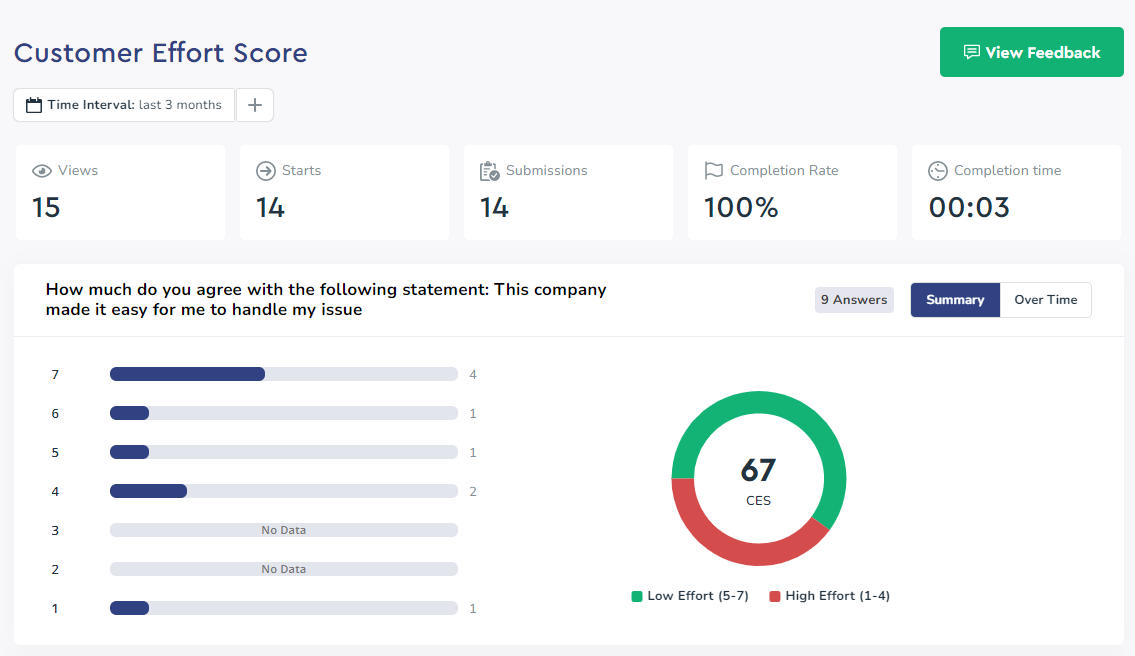Appzi Release v22.0.0
Table of Contents
New Features
A or B survey field
A/B questions are useful in surveys because they are easy for respondents to understand and answer. They can also provide a clear and simple way to gather information about a specific topic or issue. For example, a binary question can be used to determine whether or not a respondent has experienced a certain event or has a particular characteristic. Additionally, yes/no questions can be used to filter respondents, by asking a question that only certain respondents will answer “yes” to, before moving to the next set of questions.
Here’s an example when this type of question is at the beginning of the survey and the user have the choice to either continue on with the survey or dismiss it by selecting “Not now”
Survey flow can be controlled depending on the question’s position in the survey and the presence of other items on the same page as the A/B question. Below you can see a typical survey where the A/B question is on second page. If the user chooses “Sure” then the survey advances to the email field, otherwise the feedback response is sent without bothering the user with the unnecessary email question.
Number Ranges
Now you can choose between a CES, CSAT and NPS scale to use in your survey or just create a custom one that fits you. Stylize your scale size and button shape in our redesigned “Item Setting” section. Descending order and negative values are allowed for General Score question type. We also added interactive charts for Customer Effort Score questions for a easier comprehension of the effort that your customers put in a certain interaction with your product.
CSAT (Customer Satisfaction Score) is a metric used to measure the satisfaction of customers with a product or service they received. The results of CSAT surveys can be used by businesses to evaluate their performance and make improvements to better meet the needs of their customers.
NPS (Net Promoter Score) is a customer loyalty metric used to measure the willingness of customers to recommend a company’s products or services to others. A high NPS indicates that a large proportion of customers are satisfied and likely to recommend the company, while a low NPS suggests that improvements are needed to increase customer satisfaction and loyalty.
CES (Customer Effort Score) is a metric used to measure the effort required by customers to resolve a problem or complete a task. The results of CES surveys can provide valuable insights into customer experiences and help businesses to improve their processes and customer service. By reducing the effort required by customers to resolve problems or complete tasks, businesses can increase customer satisfaction, loyalty, and likelihood of repeat business.
You can also use a custom scale rating question in a survey when you want to gather specific and detailed information that cannot be accurately captured by a standard scale.
Survey Thumbnails
Surveys cards on your dashboard will now contain a thumbnail of the survey for easier differentiating between multiple surveys. No more confusion which survey is which – everything is understandable at a glance.
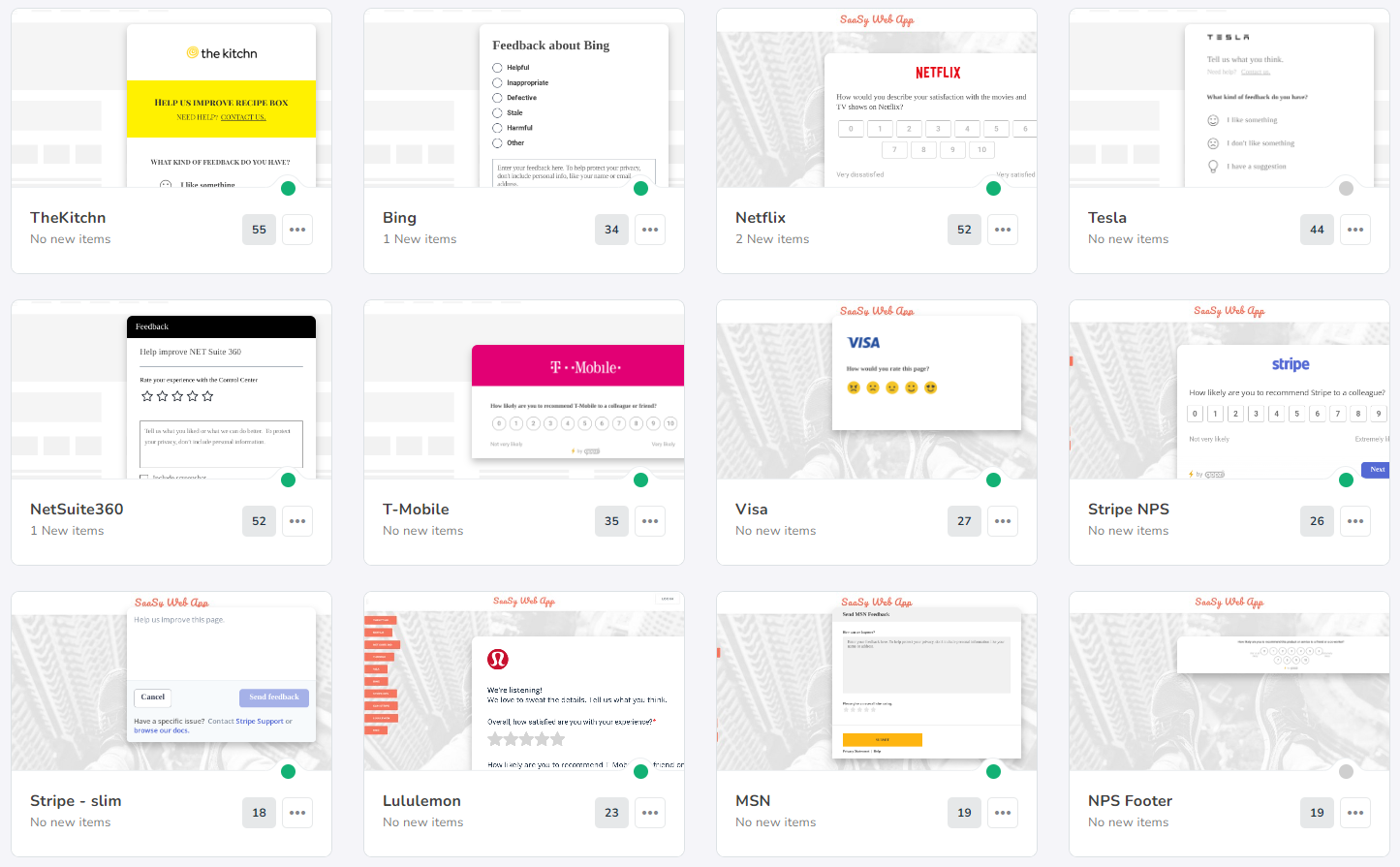
Armenian Language
We’re excited to announce that we’ve added support for Armenian language! From now on, Appzi surveys are available in Armenian. We hope that this new feature will make it easier for our users to use our product and access its features. Plus, we think that having support for Armenian is an important step towards making our product more accessible and inclusive. Enjoy!
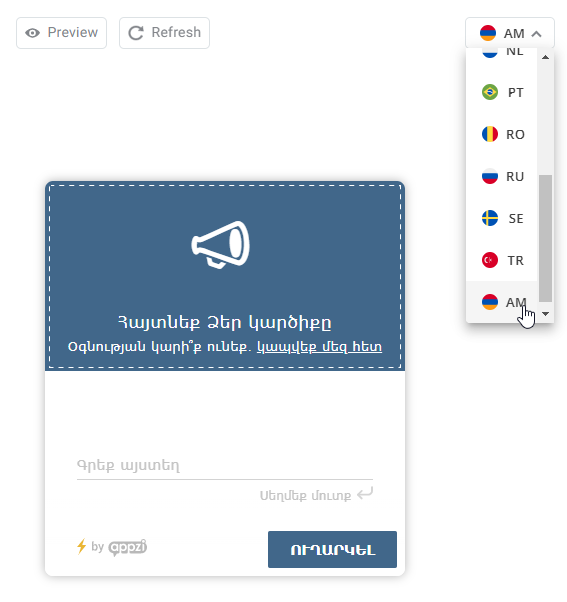
Improvements
- We’ve made a great update to the Design and Collect pages – switching between surveys no longer resets routing to Trends page! No more losing your place when you’re in the middle of designing a survey. Plus, you can easily switch between surveys as many times as you need without having to navigate back to the page you were on. Try it out and let us know what you think!
- We’ve updated the UI to ensure a more consistent experience. Our design team has worked hard to bring consistency across our product, making it easier for you to use. You’ll now find common elements in the same place, like navigation and buttons, so you can move around the product more easily. We’ve also made sure that all our designs are optimized for both desktop and mobile, so you always have a great user experience. Thanks to these improvements, you won’t need to spend time figuring out how to use our product – you can just get started quickly. We hope these changes make your workflows smoother and more efficient.
Bug Fixes
- Fixed scroll issue on Firefox
- Fixed some alerts not being sent
- Fixed focus selector overlapping with not selected items