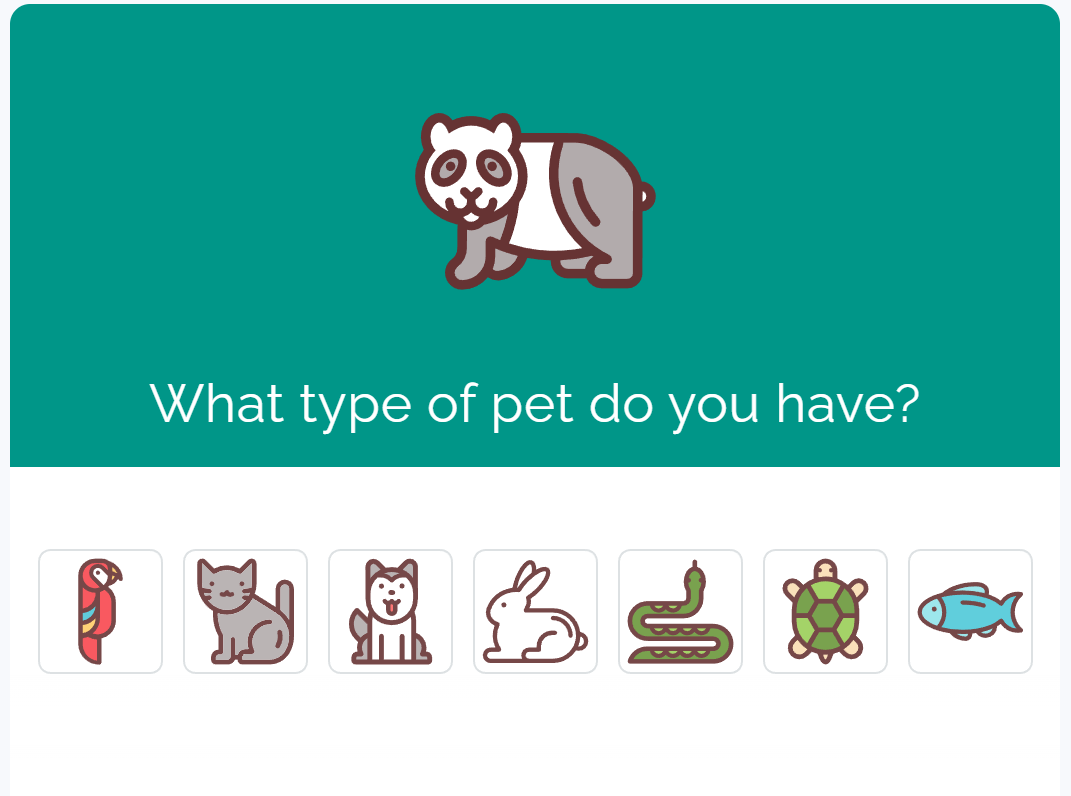New Features
Image lists are now available for custom surveys
The new feature of using branded images in custom surveys offers a significant advantage to those who want to enhance the survey experience for their customers. With this feature, survey creators can now incorporate branded images and other creative visuals into their survey questions, making them more engaging and interactive for participants.
Previously, survey creators had to rely on plain numbers to convey their survey questions, which can sometimes be dry and uninteresting for respondents. But with the ability to use branded images, creators can now make their surveys more visually appealing and reflective of their brand.
For example, a restaurant owner could use images of their signature dishes in a survey about customer satisfaction, or a clothing retailer could include images of their latest clothing collections in a survey about customer preferences. This can create a more immersive survey experience for participants and can help capture their attention and interest.
In addition to improving the visual appeal of surveys, the use of branded images can also help reinforce brand recognition and create a more memorable experience for participants. By using consistent branding throughout the survey, participants are more likely to remember the brand and their experience with the survey, which can lead to increased brand loyalty and engagement.
Overall, this new feature offers a valuable tool for survey creators to create more engaging, visually appealing, and memorable surveys. If you would like to create a custom survey that fits your brand feel free to give us a shout.
Improvements
- We’re excited to announce an improvement to our email notifications! Now, when you receive a notification about new feedback, the link that was used to submit the feedback will be included in the email. This means no more trying to figure out where the feedback originated from – it’s already listed in the email so you can take the appropriate action quickly and easily. We hope this small change will make managing your feedback even easier.
- We’ve updated the soft limits for portals and surveys to give our users more flexibility in their workflows. Now, each portal can have up to 25 surveys and each owner can have up to 25 portals. This means that you can now create more surveys and portals than ever before. With these changes, you can better organize your data, collaborate with colleagues, and create more meaningful insights. So go ahead and create away!
Bug Fixes
- Fixed: Hint texts and scores not being aligned in some NPS items
- Fixed: Reply-to email address having no spaces around it in email notifications