31 Website Feedback Tools Overview, Comparison and Best Practices
Website feedback tools continue to grow in popularity as digital marketing grows and the internet becomes the backbone of a company’s identity. All digital marketing efforts lead back to the company website. Every dollar spent focuses on website conversions.
So if so much emphasis is placed on websites, shouldn’t you know what your customers think of your website? Getting customer insights is what website feedback tools do. From understanding how consumers’ perceptions change about you over time to learning about glitches or missing features from your website, feedback tools are invaluable in today’s marketplace.
But then comes the overwhelm. Upon researching feedback and survey tools, you likely get bombarded with hundreds of options. And figuring out which one fits your company’s needs can be a serious challenge. We’ll help answer your many questions, compare and contrast most of the website feedback tools on the market, and arm you with the information you need to make a purchasing decision.
Table of Contents
Website Feedback Tools Comparison
| Tool | Category | # of users enjoying the tool | Best for | Integrations | Pricing | G2 rating |
|---|---|---|---|---|---|---|
| Alchemer | Traditional online survey | 15,000+ | SMBs SMEs LEs | Learn more | Starts at $49/month Free 14-day trial | 4.4 |
| Appzi | Website functionality and feedback | 4,000+ | SMBs SMEs | Slack Trello | Starts at $29/month Free tier available | N/A |
| CrowdSignal | Traditional online survey | N/A | SMBs SMEs | Available | Starts at $25/month Free tier available | N/A |
| eKomi | Reviews and star rating | 15,000+ | SMEs LEs | Magento PrestaShop Shopify WooCommerce Volusion Websphere Gambia Oxid | Starts at $299/month | 2.4 |
| Feedbackify | Voice of the customer survey | N/A | SMBs SMEs | N/A | Starts at $19/month Free tier available | N/A |
| Feefo | Reviews and star rating | 5,000+ | SMBs SMEs | Learn more | Starts at $99/month | 4.4 |
| Formsite | Traditional online survey | 10,000+ | SMBs SMEs | Learn more | Starts at $25/month Free 14-day trial | 4.5 |
| GetFeedback | Traditional online survey | 1,750+ | SMEs LEs | Learn more | Custom plans Free 14-day trial | 4.5 |
| Helprace | Community feedback | 10,000+ | SMBs SMEs | Learn more | Starts at $10/month | 4.4 |
| Hotjar | Voice of the customer survey | 900,000+ | SMBs SMEs | Slack Segment Hubspot Google Optimize Omniconvert Optimizely Zapier | Starts at $39/month Free tier available | 4.3 |
| IdeaScale | Community feedback | 25,000+ | SMEs LEs | Available | Starts at $13,000/year | 4.6 |
| Kiyoh | Reviews and star rating | 30,000+ | SMBs SMEs | Learn more | Starts at $30/month | N/A |
| Marker.io | Website functionality and feedback | 1500+ | SMBs SMEs | Learn more | Starts at $49/month Free 15-day trial | 4.7 |
| Mopinion | Website functionality and feedback | 250+ enterprises | SMEs LEs | Learn more | Starts at $242/month | 4.3 |
| OpinionLab (acquired by Verint) | Voice of the customer survey | 10,000+ | SMEs LEs | Available | Custom, based on your needs | 3.9 |
| ProProfs Survey Maker | Traditional online survey | 100,000+ | SMBs SMEs LEs | Learn more | Starts at $0.10/ response/month Free plan available Free 15-day trial | 4.2 |
| Pulse Insights | Voice of the customer survey | N/A | SMEs LEs | Available | Starts at $4,000 | 4.3 |
| Qualaroo | Voice of the customer survey | 1,000+ | SMBs SMEs | Learn more | Starts at $100/month Free 15-day trial | 4.3 |
| SurveyMonkey | Traditional online survey | 17,000,000+ | SMBs SMEs LEs | Learn more | Starts at $47.5/month Free tier available | 4.4 |
| SurveySparrow | Traditional online survey | 50,000+ | SMBs SMEs LEs | Learn more | Starts at $19/month Free 14-day trial | 4.5 |
| Survicate | Voice of the customer survey | 30,000+ | SMBs SMEs | Learn more | Starts at $132/month The first 100 survey responses of the month are free. | 4.6 |
| Trustpilot | Reviews and star rating | 500,000+ | SMBs SMEs | Available | Starts at $199/month Free tier available | 4.0 |
| TrustSpot | Reviews and star rating | 21,000+ | SMBs SMEs | Shopify BigCommerce Magento WooCommerce Prestashop Open cart Volution | Starts at $19/month Free 14-day trial | 4.2 |
| TypeForm | Traditional online survey | 10,000+ | SMBs SMEs | Learn more | Starts at $35/month Free tier available | 4.5 |
| Usabilla | Website functionality and feedback | 20,000+ | SMEs LEs | Learn more | Starts at $12,000/year | N/A |
| UserEcho | Community feedback | 27,000+ | SMBs SMEs | Learn more | Starts at $19/month Free 15-day trial | 4.2 |
| UseResponse | Community feedback | 1,000+ | SMEs LEs | Learn more | Starts at $124 for 2 agents/month | 4.7 |
| Usersnap | Website functionality and feedback | 17,000+ | SMBs SMEs | Learn more | Starts at $19/month Free 15-day trial | 4.5 |
| UserVoice | Community feedback | 1,500+ | SMEs LEs | Learn more | Starts at $499/month | 4.3 |
| Zonka Feedback | Voice of the customer survey | 1,000+ | SMBs SMEs | Learn more | Starts at $129/month Free 15-day trial | 4.7 |
Website Functionality and Feedback Tools
If you’re looking to learn more about what your website visitors think of your content and its usefulness, website functionality and feedback tools might be right for you. Companies just starting out with gathering data and insights into website functionality might want to start with a free feedback widget.
A free widget lets you place a feedback button on the lower corner of your website or a small button along the right. There are many ways to format this button, but you can learn about issues your customers or website visitors encounter when navigating your website.
Functionality and feedback tools allow you to prioritize updates to your website and improve the customer experience so you can close more deals by increasing your website conversion rate.
You could create your own website feedback buttons on your website via coding. However, this is labor-intensive, and you’ll still need to find a way to analyze this data through dashboards and other means.
It’s much simpler to look for a website feedback tool that offers the custom coding you need alongside a sleek and clean online dashboard. And, your whole team can access an online dashboard when they need to, whereas generally, only the IT team can access custom-coded information.
Here’s a look at some of the best website functionality and feedback tools on the market now.
1. Marker.io
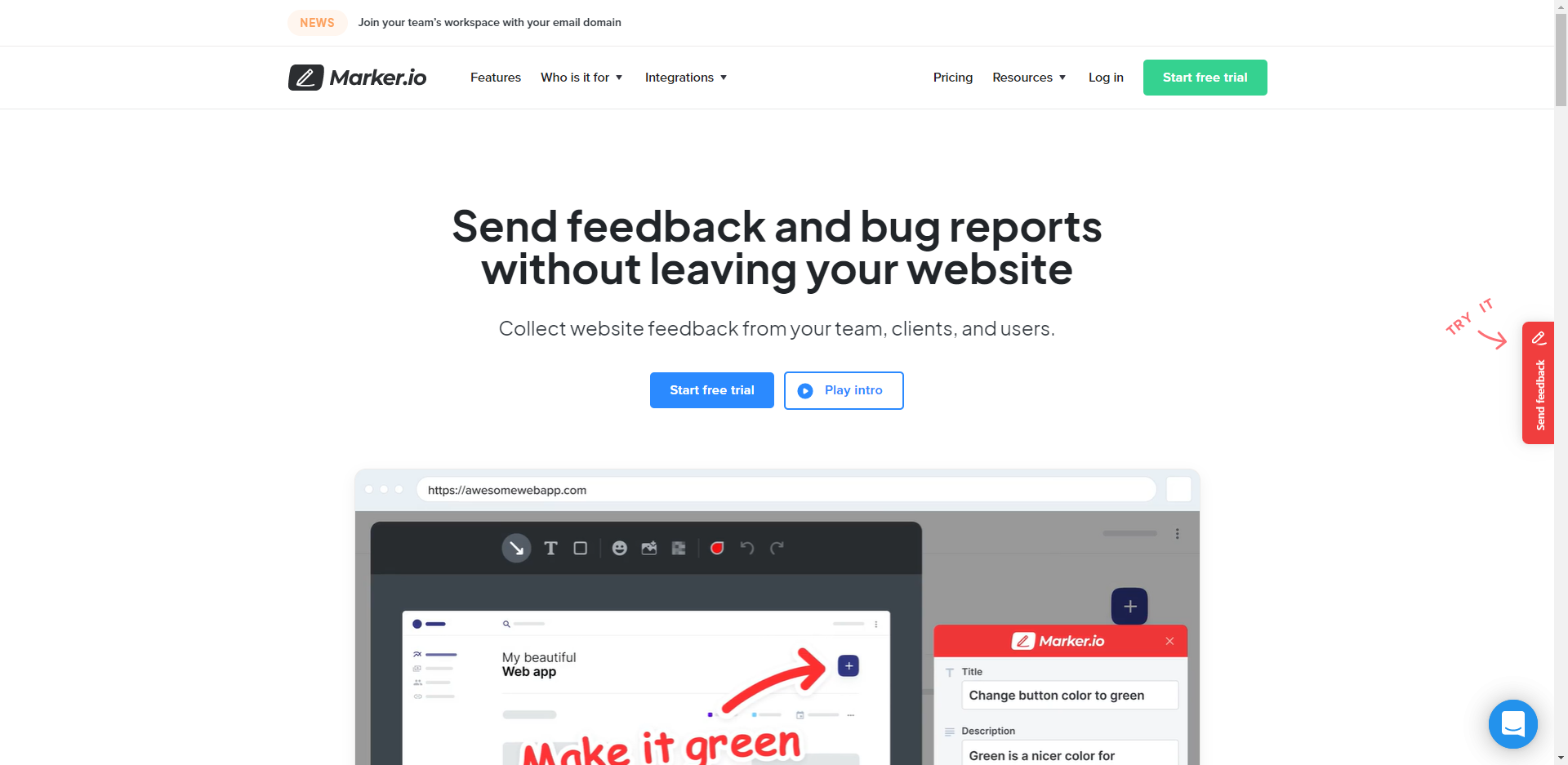
Give your website development team advanced tools to showcase what they’re seeing and what needs to be updated on your website. Website development and quality analysis team members can download the plugin for Chrome to annotate and log screenshots. Now you can collaborate in a more in-depth manner.
Using Marker.io, you can also allow your website visitors to share their insights and thoughts about your website with the browser extension. You can place a snippet of code on your website as well to use the tool. If your site runs on WordPress you can install the tool trough the company’s plugin.
Website: www.marker.io
2. Mopinion
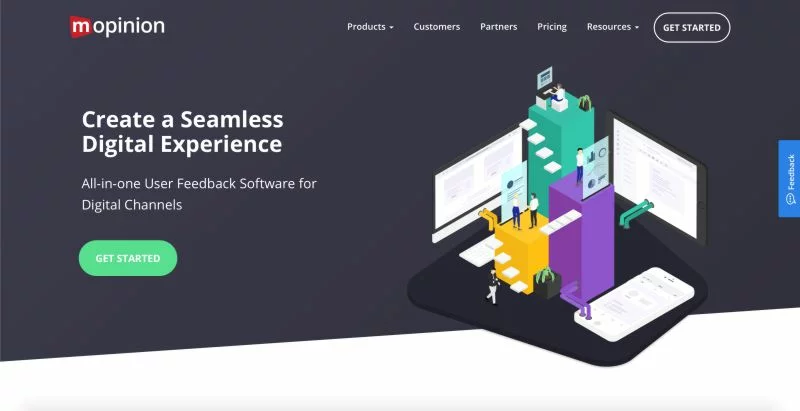
Mopininion offers visual feedback and actionable insights into your website’s performance. You can analyze your website’s performance and customer experience through website feedback. You can also target feedback forms to specific groups of online visitors and gain insights into why they are not converting. Incoming feedback can be visualised in customisable dashboards and charts for advanced analyses.
Website: www.mopinion.com
3. Usabilla
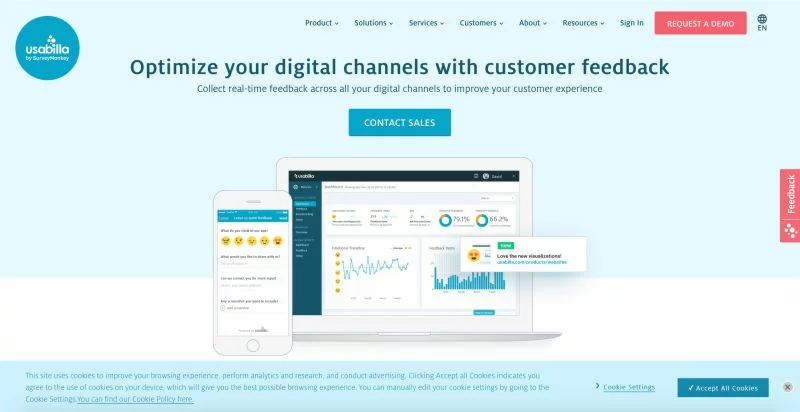
Collect user insights from apps, email, websites and on-page content. Usabilla is a website feedback tool from Survey Monkey, which has been a leader in online surveys for many years and has a wealth of experience in the space.
Users can share real-time data about their experience with your company so that you know what works and what needs improvement. Users can screenshot what they’re seeing and share that data directly with your company to offer deep insights and information.
Website: www.usabilla.com
4. Usersnap
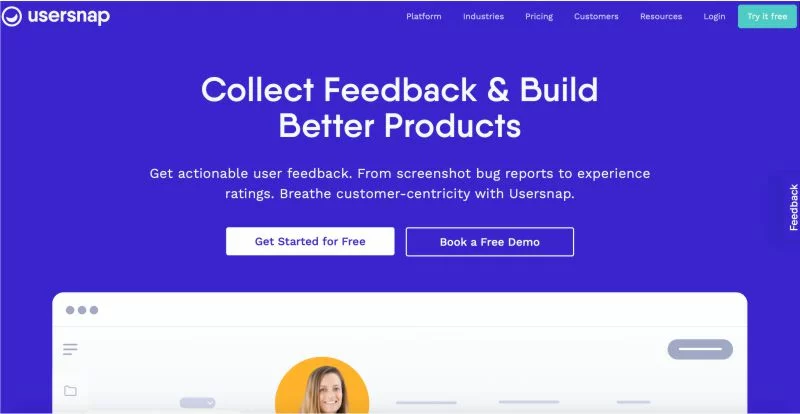
Allow your website users to rate their online experience, offer comments and questions, submit screenshots of their website view and more. Adapt your online presence to meet your customers’ needs through knowing exactly what they need.
Collect data about your users’ experience over time on your website and log and capture how your website performs after updates and redesign projects. Learn about your customers’ preferences so you can make strong marketing decisions.
Website: www.usersnap.com
5. Appzi
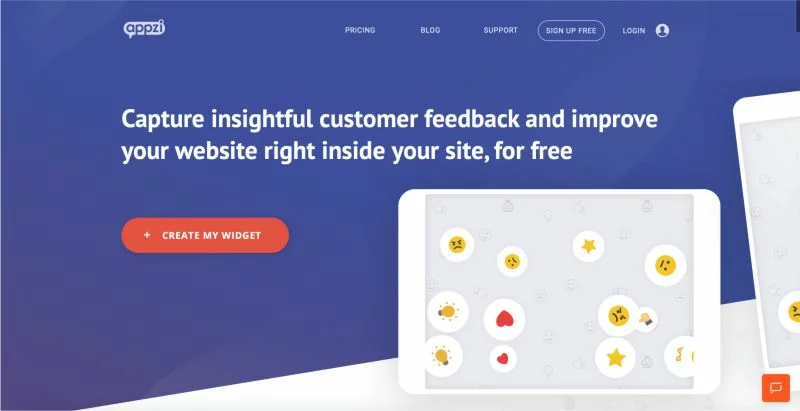
Add a website feedback widget to your site to invite customer insights. This way, you learn about issues with your website before they become glaring errors that keep your website visitors from converting. And, allow users to share their feedback privately with you instead of publicly via review websites or social media.
Appzi offers a free subscription option with no limits to the feedback you can collect. You’ll find a wide array of free feedback widget options with Appzi so you can start collecting insights and data from your customers.
The tool connects to Trello and Slack so you can keep your current workflows in place for responding to customer feedback.
Interested? Start your free trial or request a demo.
Voice of the Customer Survey Tools
Voice of the customer (VOC) survey tools focus on collecting information about a customer’s experience while visiting your website. Using these types of tools, you can learn more about your customers without interrupting the purpose they came to your website to fulfill.
VOC surveys aim to collect feedback at the moment when a user is not able to achieve what they had hoped to on your website or when they get frustrated. It’s a sort of always-on survey that’s just waiting to capture your users’ thoughts.
The feedback then goes into a portal where your team can review it and make it actionable for next steps. These simple feedback forms often try to grasp how pleased the user is with their experience, asking for smiley faces or star ratings to gauge this metric.
Generally, there is only one question on a feedback survey like this to keep it simple and ensure that the user doesn’t abandon the survey from fatigue. Here are a few software tools that fall within this category and what they offer.
6. Survicate
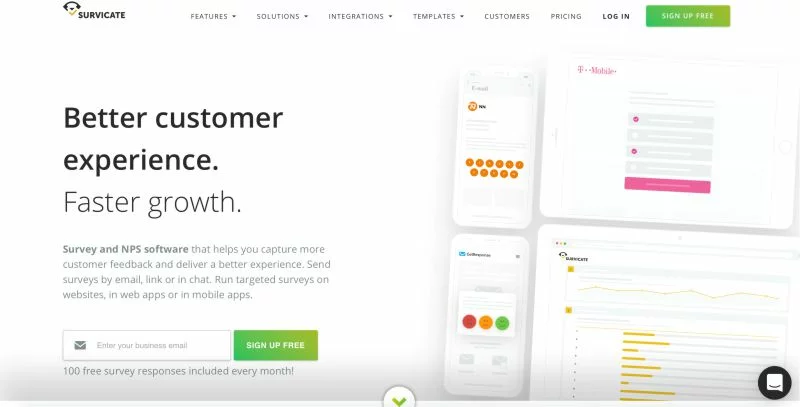
Survicate is a powerful survey, NPS and feedback management software that helps businesses capture more customer feedback and deliver a better customer experience. The company offers:
- website, web app and in-product (in-app) surveys
- email and link surveys
- mobile app surveys for Android and iOS
Website: www.survicate.com
7. Feedbackify
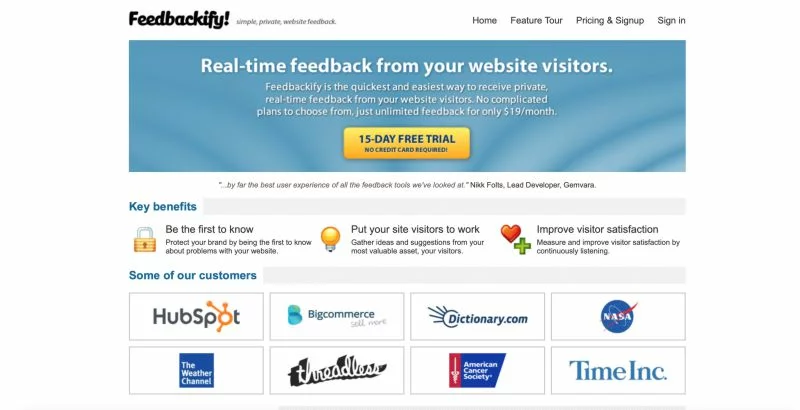
Featuring a drag-and-drop interface, Feedbackify allows you to create website feedback forms with ease.
Upload your company logo for improved branding. Choose from color options for your feedback button and add the code to your website’s HTML to get started.
Website: www.feedbackify.com
8. Hotjar
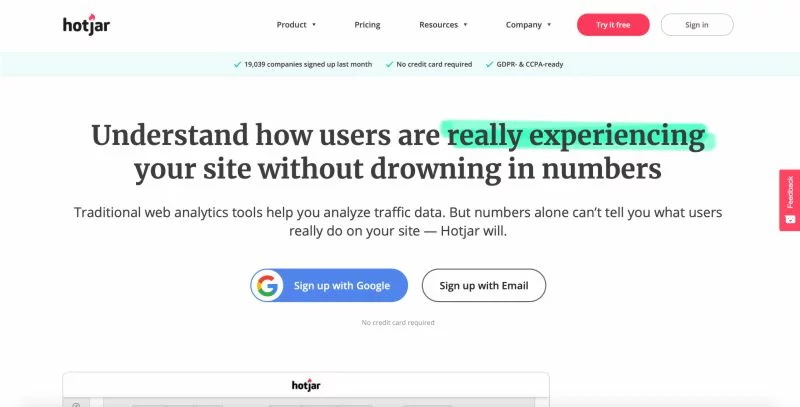
Learn more about what users do on your website using Hotjar. Traditional website analytics tell you what buttons users click, but Hotjar takes it a step further and shows you more data about where the user’s cursor was for an extended period via heatmaps. It also enables businesses to open feedback on their website and send out surveys.
Website: www.hotjar.com
9. OpinionLab (acquired by Verint)
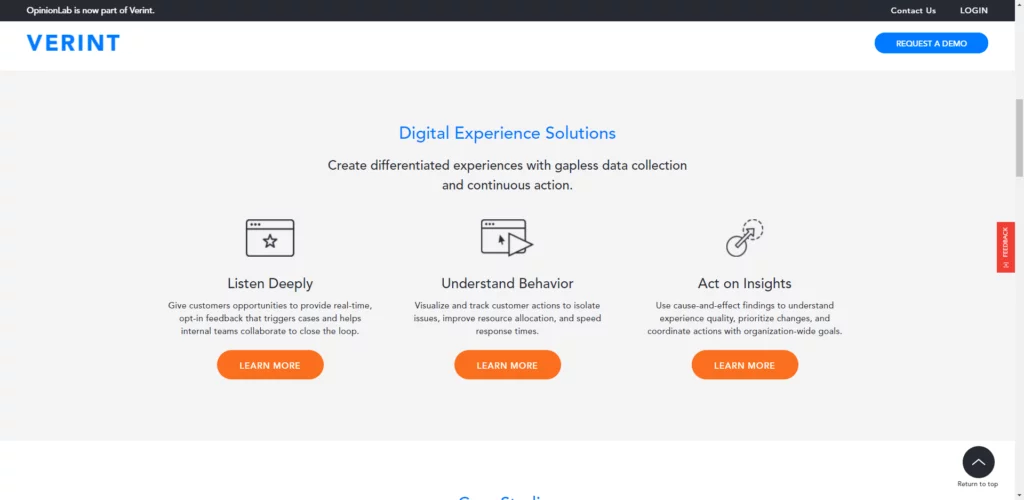
OpinionLab offers customer experience insights that help businesses refine their online presence. The goal of the software is to offer businesses the information they need to act.
Website: www.opinionlab.com
10. Pulse Insights
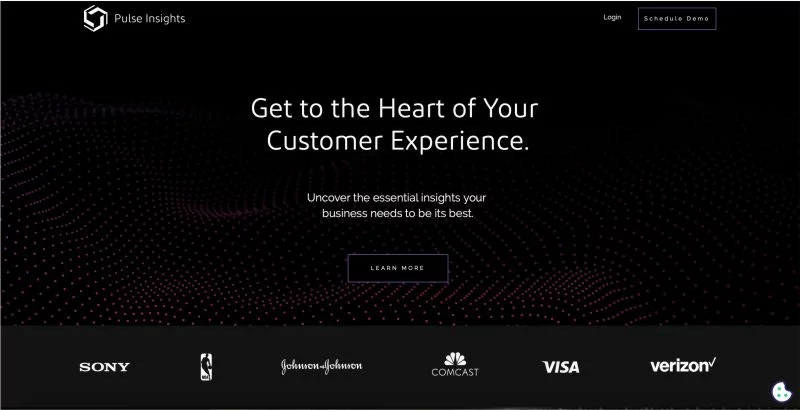
Set up surveys within your web and mobile presence to learn more about your customers and their needs. Pulse Insights offers information that helps you guide your users to the next best action for them to take on your website and gives you more in-depth analytics than what you’ll find with tools like Google Analytics.
Website: www.pulseinsights.com
11. Qualaroo
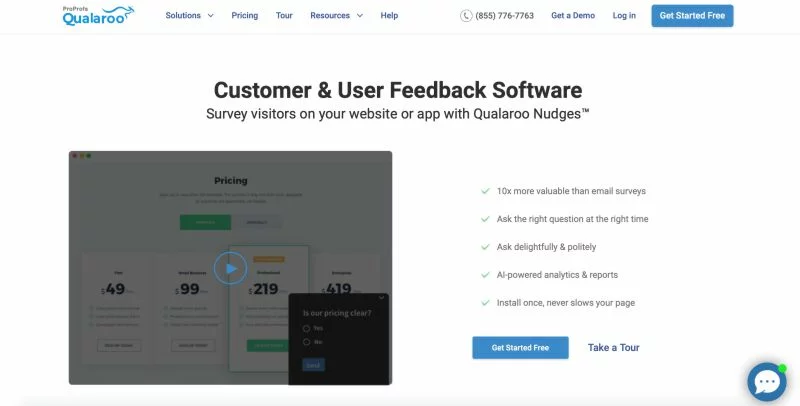
Qualaroo is a tool designed for website developers and UX designers looking to collect user research. It’s a cloud-based feedback software. Learn more about your customers thoughts and opinions on everything from pricing to why they are leaving your site without making a purchase. Take advantage of in-the-moment surveys and prompts so you can adjust your strategy to earn more business.
Website: www.qualaroo.com
12. Zonka Feedback
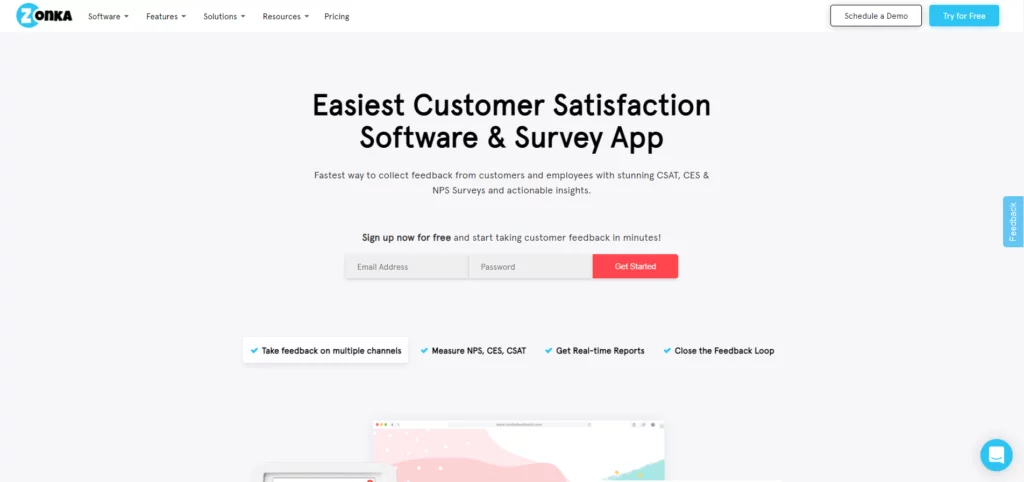
Zonka Feedback is a customer experience management platform tailor-made for small businesses and enterprises to capture and analyze employee & customer feedback across all touchpoints, improve experiences, and accelerate business growth.
Website: www.zonkafeedback.com
Community Feedback Tools
These types of tools allow your customers to rank and rate you online. They are designed more for customer service because they publish your customers’ thoughts directly to a website. This way, customers can vote for what they like about a company, offer ideas or suggestions, or share publicly what they would change about a company.
Community feedback tools are generally more for crowdsourcing feedback about a business. Just be aware that these tools are generally transparent and public, so be careful choosing them as you may or may not want your users’ thoughts out there for everyone to see.
You can also use customer feedback tools to offer ticketing and knowledge bases. That way you can respond to the masses when there’s an issue that many people are experiencing. Generally, your customer support team will monitor these forums and answer inquiries once there is a common thread or a recurring question.
13. Helprace
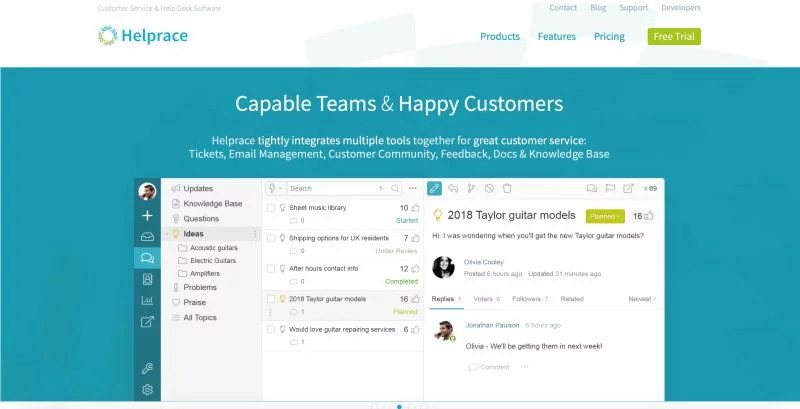
Build relationships with your customers by collecting feedback from them and offering them a voice into the future of your company. Users that feel more connected to an organization and like they can contribute are less likely to shop for services elsewhere.
Open up a knowledge base, allow users to rate the content within and track every support ticket in detail. You can learn a lot about your organization by looking at the challenges your users face. From the time a ticket is left open to common themes throughout your support requests, learn in-depth information that helps you adapt and grow according to your customers’ needs.
Website: www.helprace.com
14. IdeaScale
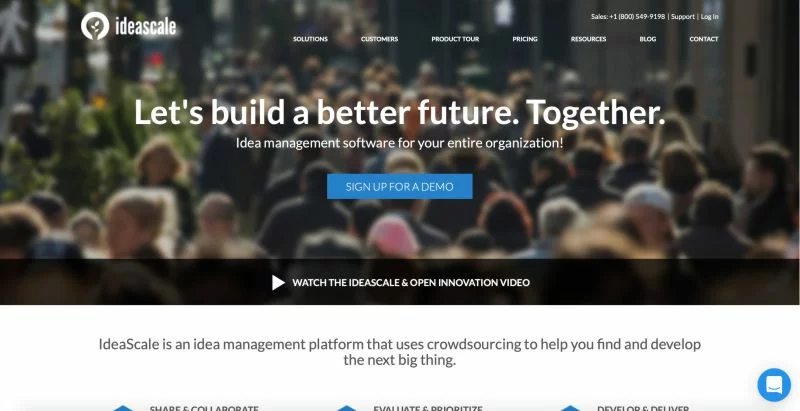
Crowdsource ideas for your products so you can develop the hottest tools in your industry. IdeaScale offers the platform to make this possible.
Open up a forum for your users to share their thoughts. Then, allow other users to rate and comment on the usefulness of such ideas. From there, you can evaluate and set priority levels for each idea that your userbase puts forth. Now, you can develop new features and functions that delight your customers like never before.
Website: www.ideascale.com
15. UserEcho
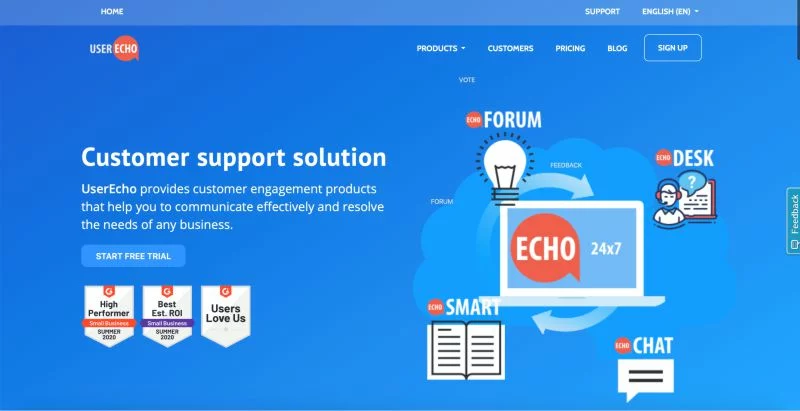
Communicate effectively with your customers how and when they want to be communicated with. Open an online forum for your customers to share their feedback so you can sort by topics and issues.
Track customer conversations with your support representatives to have more insights into your customers’ challenges and issues long-term. Open live chat to your customers so they can reach you in a convenient time and place for them.
As you evaluate Community Feedback Tools, watch out for how the software companies determine their pricing. UserEcho charges per support agent so this could get pricey for larger organizations.
Website: www.userecho.com
16. UseResponse

Website: www.useresponse.com
17. UserVoice
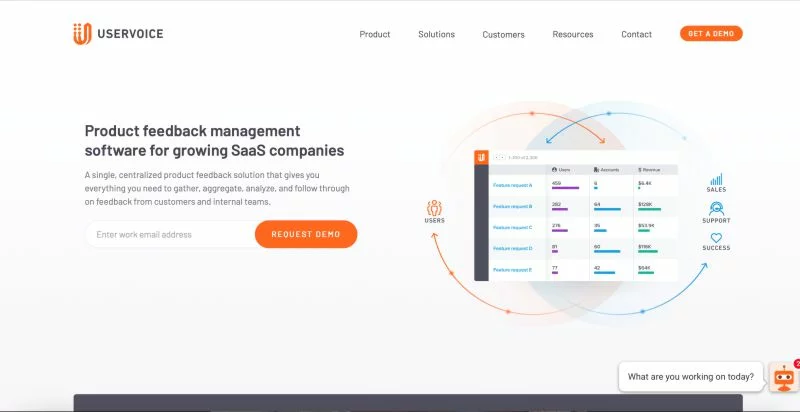
Open up online voting for ideas and features to guide your development team in what to work on next. Offer the features your customers really want with deeper insights into their challenges and needs.
The analytics dashboard offers deep customer insights so you can see what’s trending and filter by your customer types and more. Learn about the features that will deliver the highest ROI so your team can prioritize fixes and updates for your products and services.
Website: www.uservoice.com
Reviews and Star Rating Tools
Ecommerce companies can benefit from showcasing product reviews and star ratings. These ratings will often show within Google’s shopping ads and can offer some compelling insights to help customers choose your products over those of your competitors.
Information from past purchasers can offer your prospective customers an unbiased opinion. Consumers like hearing from their peers about their experience with a product to inform their next steps. Gaining trust from your potential customers can help you increase your sales and website conversion rate.
In evaluating this type of website feedback tool, consider your options carefully. Integration with Google shopping is important and will help increase the ROI of such tools. For this listing, we’ve only included some of the best options that have this integration so that you can get the most out of your investment.
18. eKomi
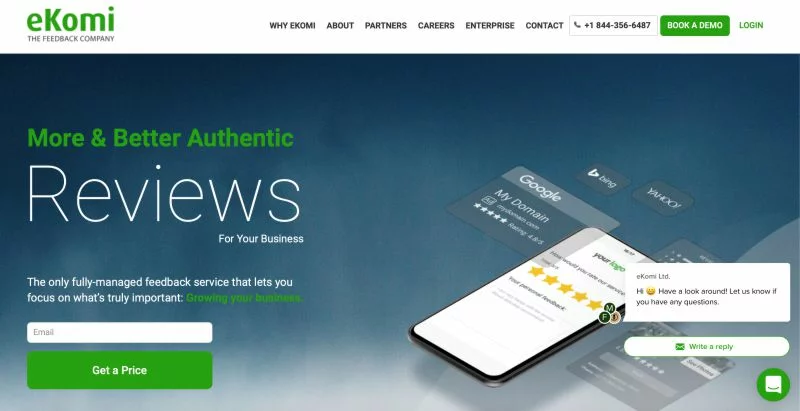
Authentic your online reviews through eKomi. The software screens each user before allowing them to supply a review of your product or service. The reviews you get through eKomi get directly indexed into Google so that they are visible in your ad campaigns.
Customers on your website can rest easy knowing that the information you showcase about reviews is transparent and verified.
Website: www.ekomi-us.com
19. Feefo
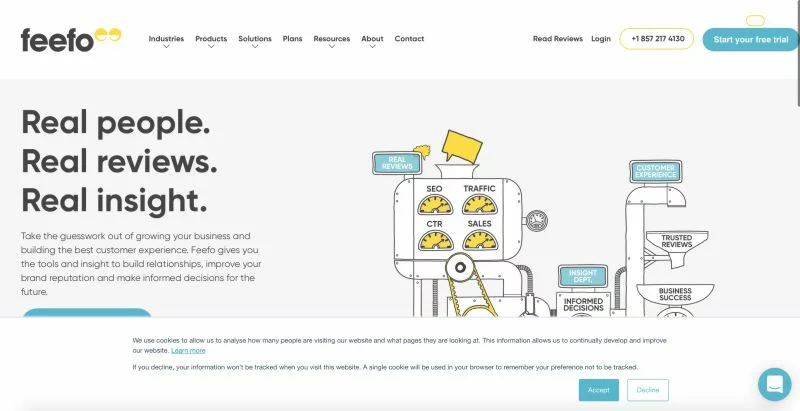
Connect with your customers and get better insights into what your customers like and dislike about your products and services. Highlight certain reviews and invite your customers to share their experiences on your website using the software.
The software can help track themes throughout reviews so you can showcase relevant feedback that helps convert visitors to customers and reduce cart abandonment.
Website: www.feefo.com
20. Kiyoh
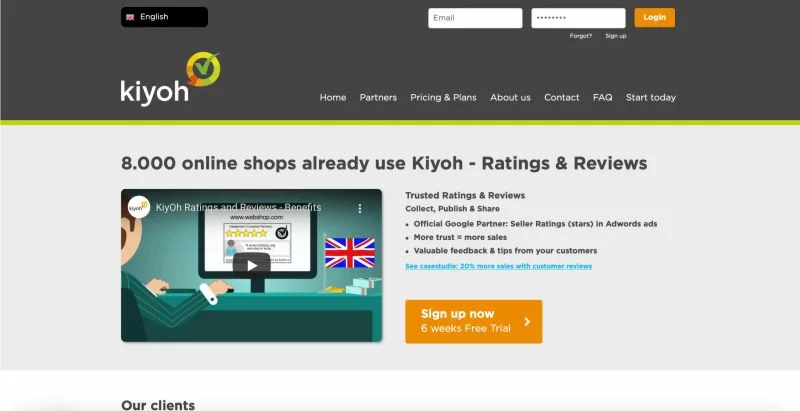
Allow your customers to share their thoughts and opinions about your products and services on your website. Integrate that data with your marketing software, such as Magento to be able to respond and track your reviews.
Your subscription level will define how many invitations for reviews you can send out per month.
Website: www.kiyoh.com
21. Trustpilot
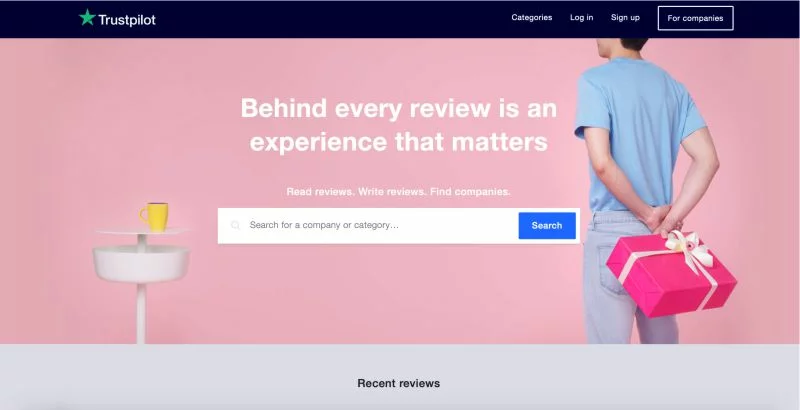
Collect, manage and promote customer reviews for your products or services using TrustPilot. Sign up for free to claim your company’s profile and have the ability to respond to customer reviews.
To be able to promote your reviews and invite product reviews on your website, you’ll need to register for a more robust account, which does require that you pay a monthly fee. TrustPilot is user friendly and allows you to copy and paste code into your website to start accepting reviews and integrating them with Google.
Website: www.trustpilot.com
22. TrustSpot
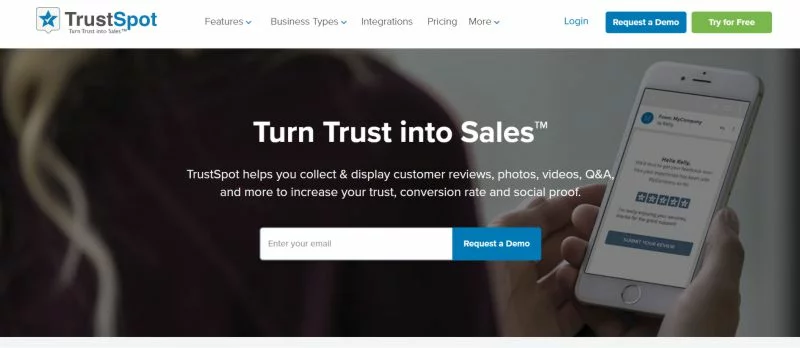
Display your customers’ reviews alongside videos, photos and other proof to help potential customers choose your products and services. TrustSpot allows you to ask customers specific questions and rate products and services based on custom criteria, such as product sizing, response times for support and much more.
Allow users to share their visual experience through photos and videos. You can even pull information from Instagram to showcase what your customers are saying about you there.
Website: www.trustspot.io
Traditional Online Survey Tools
Conducting online surveys is nothing new and actually dates back to the late 1990s. Even though online surveys are nothing new, companies continue to launch new tools and products to help companies conduct customer surveys.
As the needs of marketers, customer satisfaction representatives, website developers and others who gauge consumer interest change and develop, traditional online survey tools help businesses learn how their product is performing, complete market research for future products and learn about areas of improvement within their customer service.
There’s a wide variety of uses for traditional survey tools. Event planners might use them to adapt menus and traffic flows, companies might conduct a once-a-year net promoter score campaign or gauge interest in a new product idea.
Here’s a look at some of the leading traditional survey tools businesses can use to get information from their customers/prospects.
23. CrowdSignal
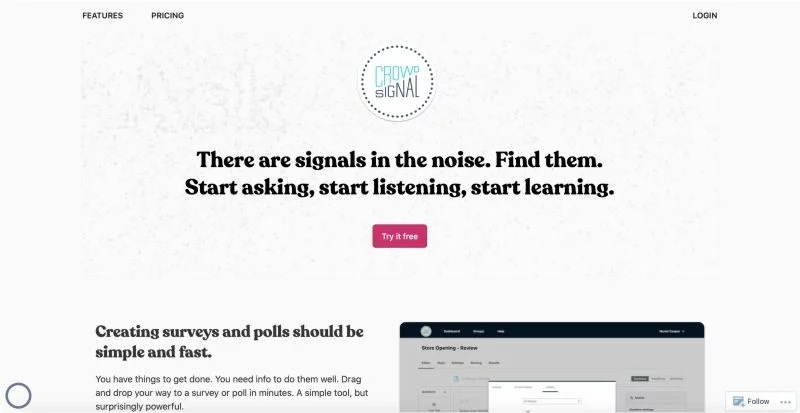
Embed surveys on your websites or send out your survey via email using CrowdSignal. Create filters and analyze your data in a report. You can export a variety of file types from the portal.
CrowdSignal offers simple drag and drop functionality to make it easy to create and design your surveys.
Website: www.crowdsignal.com
24. Formsite
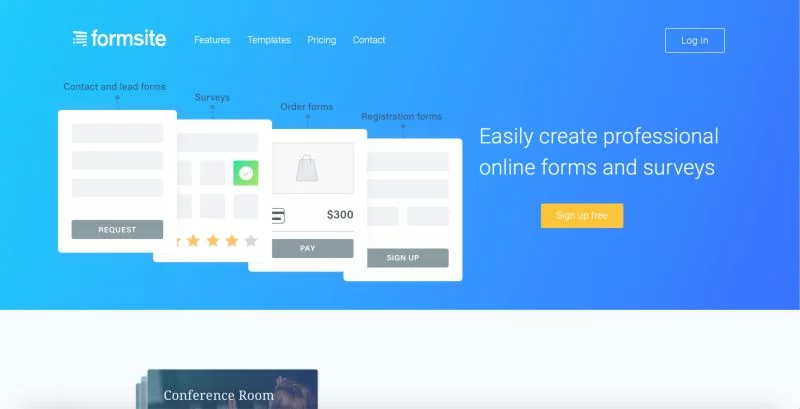
Choose from more than 100 templates to create forms and surveys through Formsite. Integrate the tool with Salesforce or Mailchimp to see even more productivity through the tool.
Website: www.formsite.com
25. GetFeedback
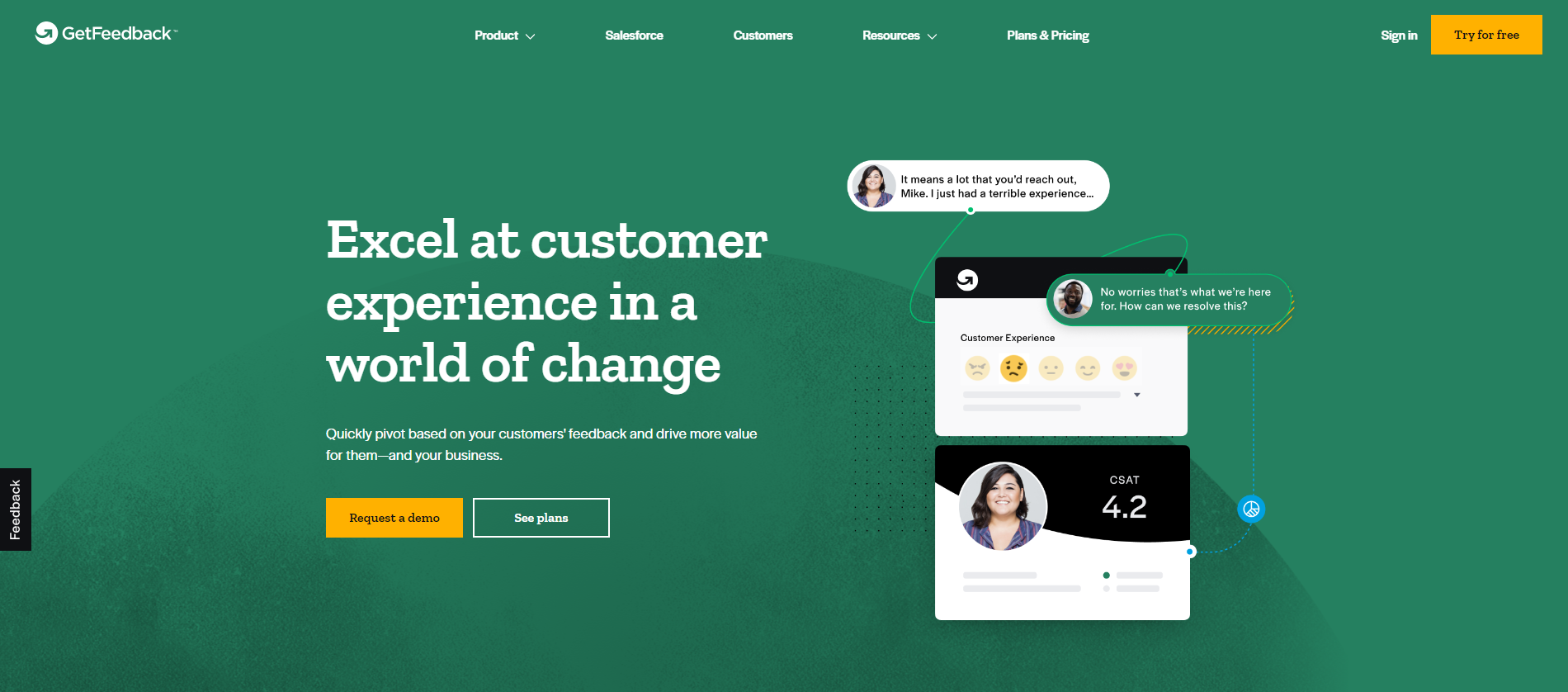
GetFeedback is a SurveyMonkey product. It integrates with Salesforce seamlessly and is a top product on the Salesforce AppExchange. Start out with a 14-day free trial or request a demo to learn more about custom pricing that meets your business’s needs.
Website: www.getfeedback.com
26. Alchemer

You’ll find fast and accurate reporting when you conduct your surveys through Alchemer. And with many integrations to services like Salesforce, Microsoft Dynamics and HubSpot, you can distribute and analyze your surveys with ease.
Website: www.alchemer.com
27. SurveyMonkey
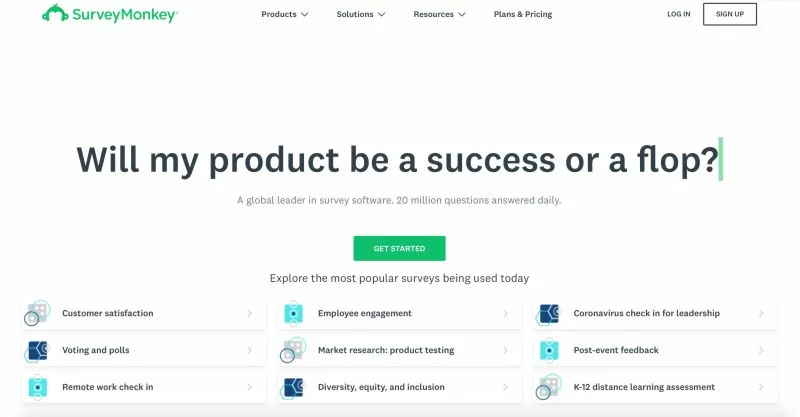
Most consumers are familiar with SurveyMonkey either from using it to conduct a survey or completing a survey. The platform offers free surveys with up to 10 questions and 100 responses. You just can’t export the data.
SurveyMonkey has options for you to adjust the branding to match your company’s branding and remove all SurveyMonkey logos. This can help make for a very clean and professional look to your surveys.
Website: www.surveymonkey.com
28. TypeForm
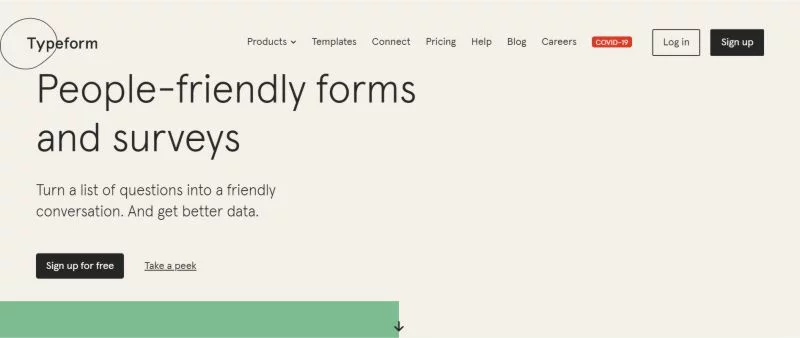
Enjoy custom layouts and integrations with the free image website Unsplash. Simplify your workflows with integrations to Google Drive, Mailchimp, Slack, HubSpot and more. Create quizzes, forms, surveys and start meaningful conversations with your audience using TypeForm.
Website: www.typeform.com
29. SurveySparrow
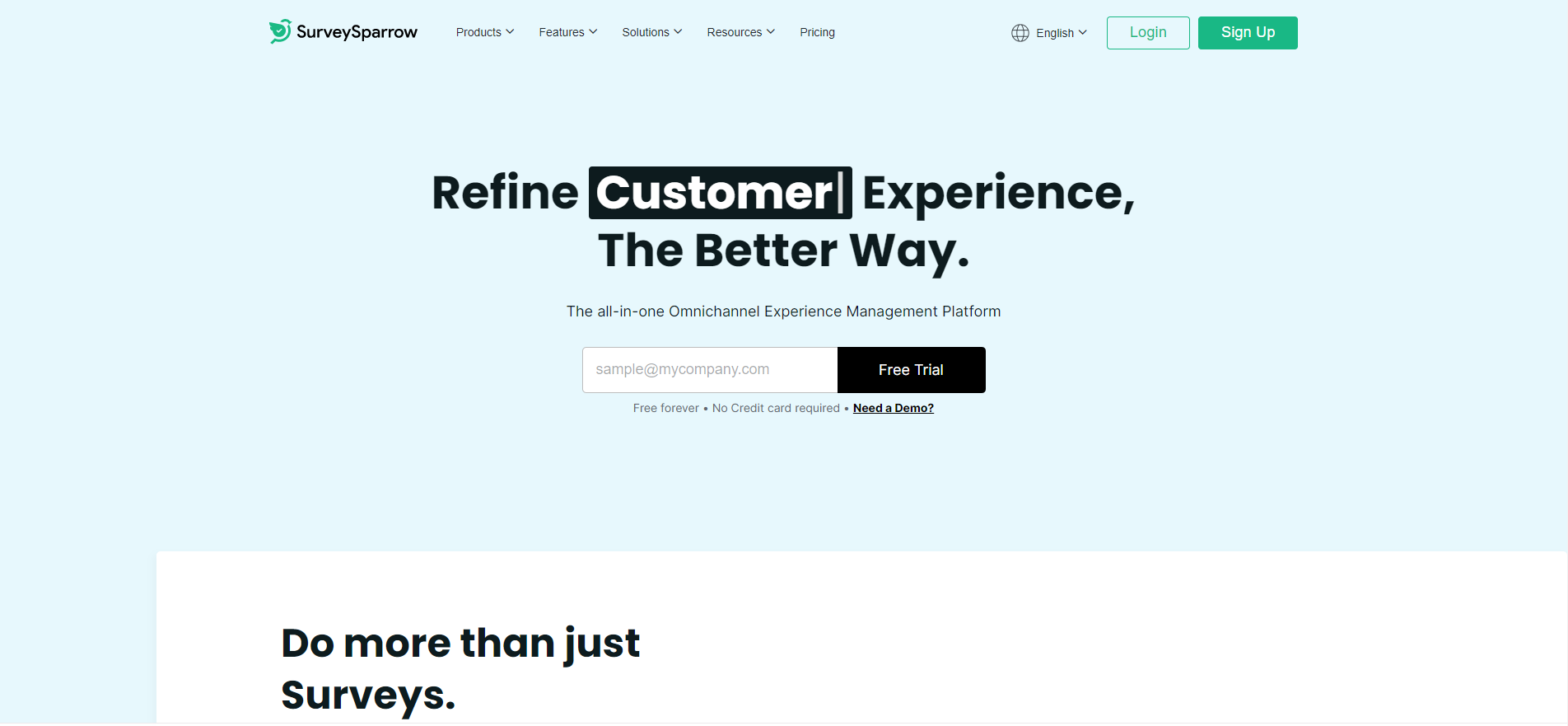
Launched in 2017 it was the first tool that introduced to the world chat surveys. As of 2021, the company offers its customers a multichannel experience management platform that bundles customer experience and employee experience tools such as NPS, Offline, Chat, Classic, and 360° surveys which are mobile-first, highly engaging, and user-friendly.
It comes with a centralized dashboard, which allows users to import contacts and organize them in custom lists based on job titles, location and age groups.
Website: www.surveysparrow.com
30. ProProfs Survey Maker
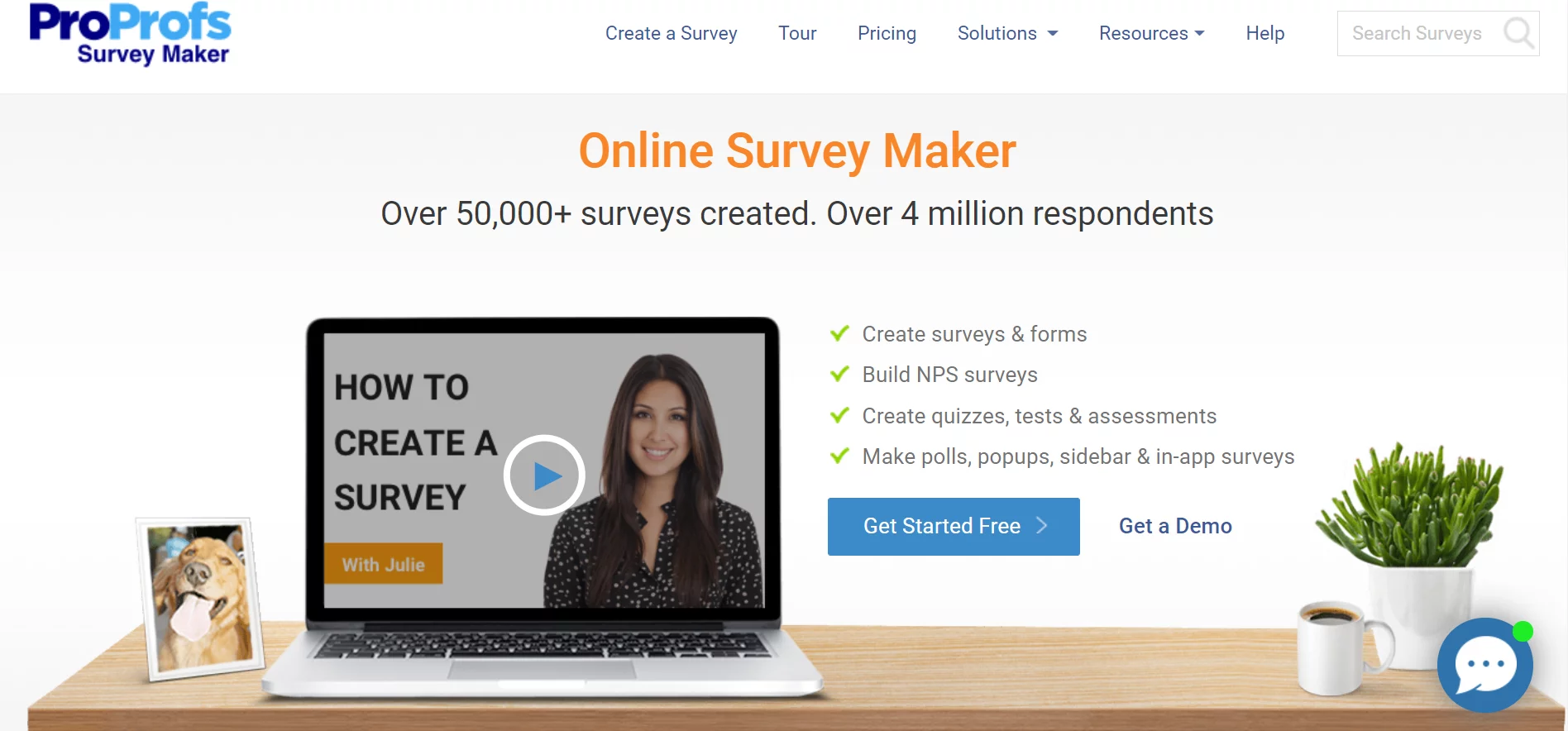
Easily create surveys, polls, questionnaires, forms, online quizzes, and more with the most versatile online survey software. ProProfs Survey Maker offers intelligent features to help users share their thoughts and allows businesses to prioritize future product development and strategies.
For effortless survey creation, the tool offers 100s of beautiful templates and 1,000,000+ ready-to-use questions that can be customized as per your brand, colors, and themes. Visit their website to learn more about the exclusive features offered by the tool.
Website: https://www.proprofs.com/survey/
How to Get Started with Website Feedback
Appzi offers an easy way to get started with collecting website feedback. We know that small businesses need to learn more about their website so they can grow and increase their conversion rate, which is why we have our free account designed specifically for up and coming organizations.
Sign up for a free account now or check out our affordable pricing plans to learn whether Appzi is right for you.
Website Feedback Tools FAQ
What is a website feedback tool?

A website feedback tool is a software that helps you create surveys to learn more about the customer experience on your website and your customers’ perceptions of you. From 3-question surveys about a shopping experience to a net-promoter score campaign, website feedback tools make it simple to collect and read data.
Without a tool, you’ll need to do all the coding yourself and find a way to house that data. Even once you house it, you then need to get it to the right teams to act on it.
A website feedback tool isn’t just about creating the code that you add to your website to collect consumers’ thoughts and opinions, but about presenting the data to your team.
Dashboards make it easier to see how you’re doing over time as it relates to a topic, product or service. You could also sort based on a specific keyword or topic without worrying you’ll mess up the only Excel file that houses your data.
Choose from a variety of question and answer types to build out your survey or feedback questionnaire when using a tool. This can help your business be more agile in collecting feedback as your customer service team can set up surveys from chat conversations and the marketing team can create its annual net promoter score. Each party can view the data from its surveys within the dashboard for ease of use.
How do website feedback tools add feedback?
Website feedback tools can add feedback to your website in a variety of ways, including:
- Feedback site widget
- Product feedback
- Net promoter score
- Simple feedback
- “Was this helpful?” feedback
A feedback widget is in a discreet, yet convenient location throughout your website, such as in the bottom right corner. It invites users to share their thoughts with your company at any given point in their online journey.
Product feedback allows users to share their thoughts on a product after purchasing. This way, you can display reviews on your website using a 1-5 star scale.
Net promoter scores allow you to learn what customers think about you overall and compare that with the same timeframe the previous year. This way, you can see if your company is improving in its service to customers.
Simple feedback is often an open-ended question that asks the user to rate their experience on a webpage. You can add this type of feedback to your website using a pop-up window or button on the page.
FAQ pages can help customers answer their own questions before reaching out to your organization. The process is faster for all parties involved and allows customers to find information the way that works best for them.
The best way to learn whether or not your FAQs are answering your customers’ question is to use a simple “Was this helpful” feedback box next to your FAQs. Another great use for the “Was this helpful” feedback option is when displaying forums or user-generated content that helps answer your customers’ queries.
What do website feedback tools do?

Simply put, website feedback tools open the lines of communication between you and your customers. It’s a constant invitation for your customers to share their thoughts with you.
One of the largest advantages of offering feedback options on your website is that disgruntled or unhappy customers might be less likely to share that feedback publicly on social media or review sites. This enables you to handle issues with customers privately so that it doesn’t harm future relationships.
These tools give you insights and help you start meaningful conversations with your customers. Your company can only get better if you fix the aspects of your business that irritate or upset your customers. But the only way to discover what you aren’t doing well is to start asking your customers through feedback forums and tools.
What are the elements of an effective website feedback campaign?
Before you launch into choosing a website feedback tool, you need to have a plan for how you’ll handle customer feedback. Ideally, you should centralize all feedback under one team so that your customers don’t suddenly get flooded with surveys from every department in your business.
It often makes sense for the marketing team to own customer feedback. They’re already handling your online presence and reputation management. And, these professionals are skilled at writing questions and content that resonates with your target audience.
So now that you have an owner for customer feedback, here’s what makes for a good feedback campaign.
- It’s targeted and defined. Before opening up a survey or sending one out, you need to have a goal for why you’re doing it. Choosing campaign targeting will help you limit the questions on the feedback so that it’s quick and easy for customers. And the better targeted your campaign is from the start, the easier it will be to read the results and create an action plan from the data you gather.
- Is quantitative but lets the customer speak their mind. Quantitative answers are those that have a specific answer set. For example, “on a scale of 1 to 10, how was your shopping experience today?” That’s a qualitative question because you’ll know how well you did creating an enjoyable experience for your customers. Qualitative is open-ended. These questions allow you to learn more about what you should be considering for your business moving forward and can help disgruntled customers get their frustrations out. Feedback campaigns that allow for both qualitative and quantitative are the best route to take for a successful campaign.
- Allows you to manage feedback on a rolling basis. Reading and handling some feedback cannot wait. This is especially true when the feedback is negative because you need to address those weaknesses right away. A strong campaign allows you to respond to feedback continuously instead of waiting until the end of a set timeframe.
- Offers insights about your customers. You need to know just enough information about your customers to be able to categorize and react to the feedback appropriately. Often, this customer information can come from behind the scenes. For example, when a customer fills out a website feedback form on your site, it’s helpful for the tool to log what type of device the user was on and the page they took the survey from. This way, you have more details about why they might be having an issue with your website and what webpage needs attention. But you don’t need to make your survey longer by asking these questions directly.
As you evaluate website feedback tools, keep in mind these aspects of a good feedback campaign. Some tools will make it easier than others to execute on these campaign success factors.
What are the various types of user feedback tools on the market?

The feedback market has many tools available for your use. Some you might have heard about, such as SurveyMonkey. Others might be new to you, such as Appzi.
Each tool has a specific niche that it serves and has different features based on the outcomes its customers are seeking. Here’s a look at the five broad categories of the various types of user feedback tools on the market.
- Website Functionality
- Voice of the Customer Surveys
- Community Feedback
- Reviews and Star Ratings
- Traditional Online Surveys
