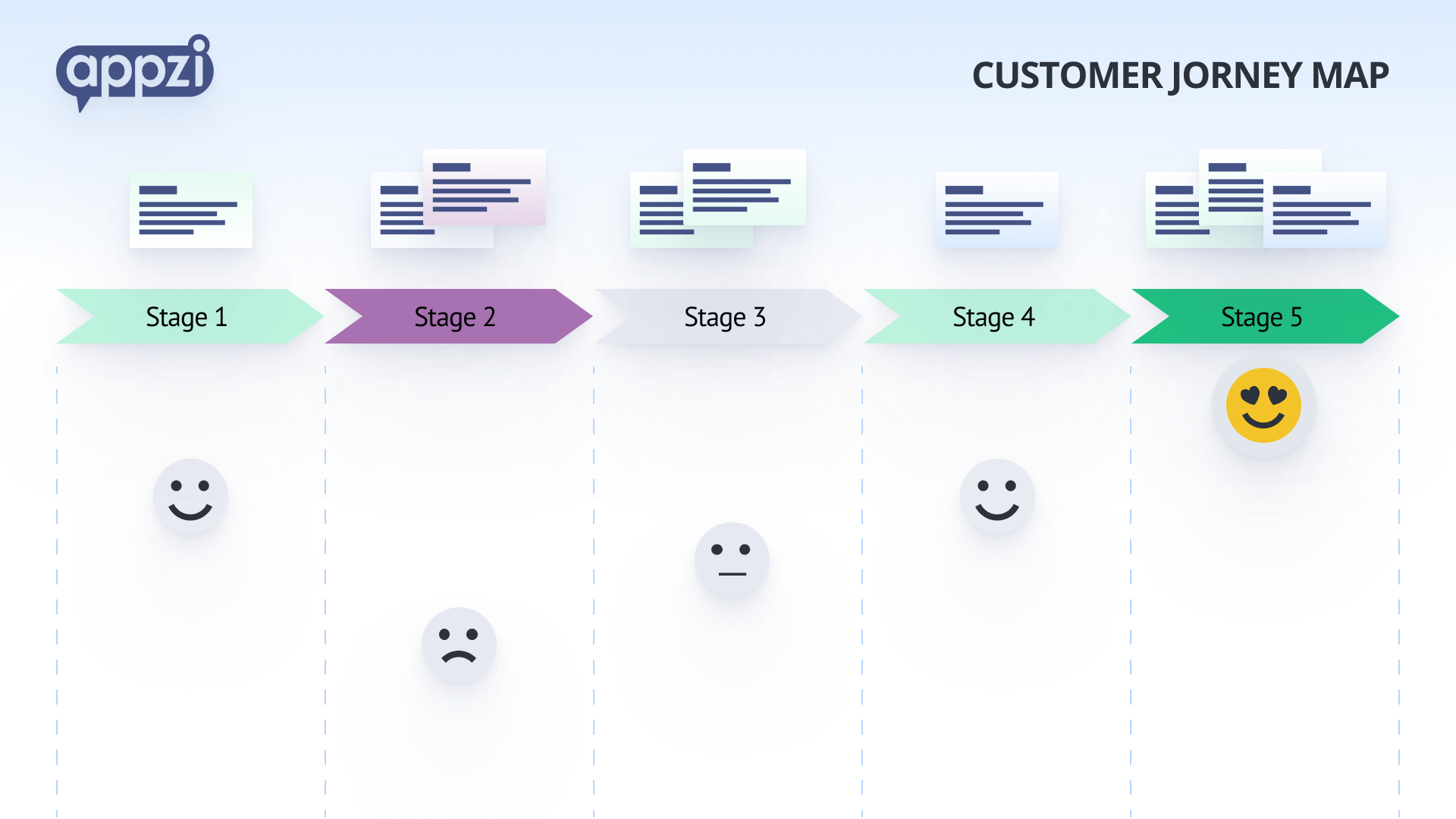13 Best Customer Journey Mapping Tools for Growing Teams in 2024
One of the best ways to enhance your customer service is by seeing things the way your customers do, which you can easily do with a tool like Appzi.
Getting their perspective helps you understand what they want and need. Having a clear vision of how they view your products and services gives you an idea of how to improve and help them better.
However, unless you’ve been in their shoes, you will never get a glimpse of the way they perceive your business.
This is why customer journey maps can help. They give you a clear understanding of your customer’s point of view, and they help you create a data-driven customer journey that can lead them to engage with your brand deeply, purchase your offers, and exhibit customer loyalty.
This article will compare and discuss twelve of the most trusted customer journey mapping tools to help you establish successful customer journey maps for your business. Moreover, let’s take a look at why their customers love to use them.
| Company | Pricing | User interface rating | Usability rating | Integrations | G2 rating |
|---|---|---|---|---|---|
| Canvanizer | Free tier available. Paid plans start at $25/year. | 4 out of 5 | 4 out of 5 | N/A | 4.3 |
| Custellence | Free tier available. Paid plans start at ~$24/month per user. | 5 out of 5 | 5 out of 5 | Learn more | 4.0 |
| Smaply | Free tier available. Paid plans start at ~$22/month per user. | 5 out of 5 | 4 out of 5 | Learn more | 5.0 |
| UXPressia | Free tier available. Paid plans start at $16/month per user. | 5 out of 5 | 5 out of 5 | Learn more | 4.7 |
| Visual Paradigm | Free tier and 30 day trial are available. Paid plans start at $5/month per user. | 4 out of 5 | 4 out of 5 | N/A | 4.5 |
| FlowMapp | Free tier available. Paid plans start at $12/month per user. | 4 out of 5 | 5 out of 5 | Learn more | 4.7 |
| Milkymap | 14-day free trial available. Paid plans start at ~$117/month | 4 out of 5 | 4 out of 5 | N/A | N/A |
| Lucidchart | Free tier available. Paid plans start at $7.95/month per user. | 4 out of 5 | 4 out of 5 | Learn more | 4.5 |
| Miro | Free tier available. Paid plans start at $8/month per user. | 5 out of 5 | 5 out of 5 | Learn more | 4.9 |
| Creately | Free tier available. Paid plans start at $7/month per user. | 4 out of 5 | 4 out of 5 | Learn more | 4.4 |
| Gliffy | 14-day free trial available. Paid plans start at $10/month per user. | 4 out of 5 | 4 out of 5 | Learn more | 4.1 |
| Mural | 30-day free trial available. Paid plans start at $12/month per user. | 5 out of 5 | 5 out of 5 | Learn more | 4.7 |
| Reveall | 14-day free trial available. Paid plans start at $21 / month with unlimited read-only access. | 5 out of 5 | 5 out of 5 | Learn more | N/A |
Table of Contents
1. Canvanizer
Canvanizer is a popular tool among professionals who collaborate with their teams to generate plenty of ideas for better innovation and business performance.
The company has many pre-structured canvas templates to offer, including those specially made for customer journey mapping (CJM) purposes. These intuitive CJM templates are so easy to use that it does not even need a set of tutorials for the user to master it.
Best of all, their templates can easily be shared with anybody so that companies can expect a smooth, fast, and productive collaboration process.
| Pros: | Cons: |
|---|---|
| Editable templates (Canvanizer 1.0) | Demos for Canvanizer 2.0 only provides a preview of the settings (thorough and intensive learning is not available as of the moment) |
| Teams can work on a template at the same time (Canvanizer 2.0) | Smaller teams might have to wait a bit to process requests |
| Upload images to your CJM (Canvanizer 2.0) | |
| Choose from tons of fonts and languages (Canvanizer 2.0) | |
| Export customer journey maps as PDF and PNG (Canvanizer 2.0) |
2. Custellence
Custellence was developed with a vision to create the most flexible, efficient, and collaborative customer journey mapping tool for customer experience experts. Different industries have utilized its user-friendly interface to bring their customer experience ambitions to life.
This CJM tool helps organizations work strategically in all phases of development. With its jam-packed features, curated icons, versatile templates, multifaceted color palette, and unique image collections, journey mapping becomes a fun, quick, and hassle-free process.
Moreover, with advanced role permissions, you get to decide who can make certain changes in your work. That way, you can make your CJM accessible to the rest of your team while keeping it secured at the same time.
| Pros: | Cons: |
|---|---|
| Intuitive and easy to use (especially for first-time users) | Early-stage startups might find Custellence expensive as paid plans start at $24 per month/user. |
| Export maps to CSV, PNG, or PDF | |
| Integrate with other collaboration apps like Asana, Trello, Jira, and Salesforce | |
| Work with your team simultaneously |
3. Smaply
Smaply – the cutting-edge software for journey mapping with increased flexibility, customizability, and Journey Management functionality. Smaply is the tool to create customer journey maps and analyze the customer experience, step by step.
In addition to all of the journey mapping basics you expect, Smaply also comes with state-of-the-art journey management functionalities. Build your maps in a flexible and intuitive editor, that makes it easy to cluster steps in stages, expand cards over multiple columns, add text, image, emotions and KPIs to a map, as well as opportunities, pain points and solutions. These are then reflected in the portfolio graph, which helps to keep an overview and prioritize. Metrics and KPIs are visualized besides pain points and opportunities. This supports you to make informed decisions.
Smaply’s Journey Management functionalities include granular user roles, comments on cards, and hierarchies to keep track of the progress in your CX strategy. Our ISO 27001:2022 and SOC2 certifications, as well as our GDPR compliance help you move quickly through procurement. We can support your IT departments needs by offering SSO and hosting on dedicated instances. To advance your team in the methodology of design thinking, customer experience and more, we include trainings and coaching hours in some plans.
Robust realtime collaboration to conduct workshops remotely, Journey Performance indicator to monitor the performance of your maps, and exporting to PDF, are some other benefits you have when using Smaply.
“Customers love Smaply because of its:
- Quick and professional exports
- Maps’ sharing and comment mode
- Storyboard images developed by the company’s in-house designers and Noun Project integration
- Templates and other learning materials made by service design experts
- Journey map hierarchies that are in handy for coordinating projects.”
— Katharina Rainer, Head of Marketing and Communications
| Pros: | Cons: |
|---|---|
| Enjoy the step-by-step product guide for new customer journey maps | The tool might be too sophisticated for small companies |
| Customize backstage activities | |
| Export your customer journey maps to PDF, Excel, PNG, or PPT | |
| Enroll in a free course on customer experience innovation | |
| Smaply worked with big and highly-recognized companies like Nike, Hertz, Adobe, EY, Swisscom, and many others | |
| Special offers for educational and non-profit organizations |
4. UXPressia
UXPressia is a customer journey mapping tool that focuses on delivering high-quality customer journey maps that can be integrated with real-time data gathered from web analytics tools.
It also allows users to embed code from a plethora of apps for better visualization and identification of preferred customer paths and opportunities for the business.
Moreover, as UXPressia gives you the ability to work with various channels, work will become easier for you and your colleagues. You can work simultaneously with your team and create necessary changes on your CJMs that appear across all connected devices.
Customers love UXPressia because:
“UXPressia speeds up the journey mapping process at least twice compared with users’ old way of working. It also ensures the look and feels of consistency across all organization’s assets. The platform is intuitive and easy to use, and customer journey maps built there are designer-quality, so you don’t need to involve a designer when working on them.”
— Tanya Levdikova, Head of Content
| Pros: | Cons: |
|---|---|
| Choose from 60+ templates for various industries and business needs | The free plan is limited in terms of functionality |
| Connect with Figma, Google Analytics, InVision, and Mixpanel | |
| Export to PDF, CSV, PNG, and PPT | |
| One month free trial on self-paced UX courses | |
| Special programs for nonprofits and educational institutions | |
| Has an impressive list of customers, particularly Fujitsu, Magento, Huawei, Michelin, and Pfizer |
5. Visual Paradigm Online
Visual Paradigm Online aims to enhance IT coordination, business agility, and innovation by providing a feature-rich customer journey tool with 38 templates for users to choose from.
Furthermore, with its integration of project management and development processes, seamless collaborations are easily done for continuous business improvement.
Lastly, Visual Paradigm has a library of forms and analysis work items that you can utilize to create data-driven customer journey maps that fits your needs.
| Pros: | Cons: |
|---|---|
| Collaborate in real-time | Watermark upon export in the free version |
| Access different diagrams created by the company’s user community | Some users reported glitchy movement of elements |
| Use Royalty-free photos and illustrations in your CJM | |
| Export customer journey maps to JPEG, PDF, and PNG formats | |
| Visual Paradigm offers other technical and business products other than CJM tool |
6. FlowMapp
FlowMapp is created as a SaaS for UI/UX designers who want to create extraordinary apps, websites, and platforms for fun and optimized user experience.
It allows businesses to create personas, user flows, site maps, and other customer journey blueprints that would help them understand the goals, needs, expectations, and feelings of their clients. It works really well especially if you combine it with a customer feedback tool like Appzi.
FlowMapp offers six intuitive CJM templates and other features like sharing projects and the creation and export of maps for a convenient workflow of customer-related tasks.
Lastly, it helps you create a detailed customer journey map with the use of different personas, preset blocks, various technologies, channels, and drag and drop options — making the entire space versatile and modular.
Users love FlowMapp because:
“It helps organizations plan and create extraordinary user experiences for their website. FlowMapp also enables teams to collaborate closely on web development processes, increasing their productivity and saving time.”
— Yulia Medvedeva, Head of Content
| Pros: | Cons: |
|---|---|
| User-friendly and interactive interface | The free plan doesn’t support team collaboration |
| Interactive product guide to tour users around the tool | |
| Import visuals to customer journey maps | |
| Daily backups, support, and SSL encryption across all plans | |
| Export maps to CJM to SVG, PNG, PDF, and DOCX | |
| Special price for educational organizations | |
| Used by renowned companies like InVision, Accenture, Intel, and Unicef |
7. Milkymap
Milkymap is an ideal customer journey map tool for large organizations as it places great value on both customer experience and collaboration.
Its enterprise solution — the Milkymap Galaxy — allows CX managers to develop templates, control users, and set up labels and data fields that provide their teams with a clear overview of every customer journey.
Milkymap is also very simple to use so that even less experienced mappers can maneuver the tool easily. It is filled with features, designs, and API connectors that professionals can use to make an insightful and creative customer journey.
Customers love Milkymap because:
“Our customers don’t temporarily improve customer experience. They transform organizations in a way that they become customer-centric. This way, the organizations Milkymaps works with can continuously work on customer experience without having to hire consultants. Milkymap product can be used without and with guidance from Milkymap Consultancy.”
— Danny Peters, CEO
| Pros: | Cons: |
|---|---|
| Import previously made customer journey maps | The free plan doesn’t support team collaborationSign-in may involve the provision of extensive info (such as the address and contact details of your company)The free plan doesn’t support team collaboration |
| Create user segments | Not a good fit for early-stage startups |
| White-label and customizable CJMs | |
| Used by big companies like T-Mobile, Orange, Vodafone, and many others |
8. Lucidchart
Lucidchart is a company that provides scalable diagramming solutions for teams working in various departments like IT, sales, HR, engineering, and project management.
It offers hundreds of customer journey templates that companies can utilize to enhance every phase of the customer journey. With its intuitive user interface and state-of-the-art integrations, technology, and security, Lucidchart fosters collaboration between teams and their stakeholders.
More importantly, this tool supports in-editor commenting and chatting, so communication remains up-to-date, and version control stays mitigated and organized.
| Pros: | Cons: |
|---|---|
Seamless onboarding experience | Not for users who are looking for interactive maps |
| Ready-to-use customer journey map templates | |
| Commenting and in-editor chatting | |
| Import maps from Omnigraffle, Gliffy, Visio, and Draw.io | |
| Import data from Excel, Google Sheets, and CSV | |
| Integrates with 32 tools | |
| Used by companies like Amazon, Google, HP, Asana, and many others |
9. Miro
Miro is an online whiteboard that is ideal for cross-functional teams. Project managers, developers, and organizations use them to collaborate, brainstorm, strategize and visualize ideas for an improved customer experience.
It is also great for meetings, workshops, research and design, and other activities that may require visual mapping, explaining complex processes, and diagramming different concepts.
It also has two customer journey mapping templates that users can optimize to significantly align white-labeled internal teams and customers for a remarkable customer experience. With its integration and collaboration features, the work can be accomplished faster and smoother.
| Pros: | Cons: |
|---|---|
Flawless onboarding experience | Elements may take a while to load sometimes |
| Integrate with 100 tools for better output | |
| Enjoy real-time interaction with zero latency | |
| Teammates can comment on the CJM | |
| Clients include HP, Dell, Deloitte, CISCO, and many others | |
| Interactive online community (with training videos and a learning academy) |
10. Creately
Creately is a great visual workspace platform that caters to the needs of different industries in collaborating, ideating, planning, analyzing, and implementing projects.
It stores over 1,000 templates that are specifically made for certain scenarios, along with over 70 diagram types and five customer journey map templates.
You can opt to modify your templates based on your preferences and needs, and you can collaborate with the rest of your team to produce ingenious ideas that can elevate your user experience to the next level.
| Pros: | Cons: |
|---|---|
User-friendly sign up process | Too small font sizes on export sometimes |
| Import PNG, JPEG, BMP, SVG, GIF, and ICO files (to a maximum of 2MB) | |
| Export customer journey maps in PNG, JPEG, SVG, and PDF formats | |
| Has an excellent roster of clients, like the National Geographic, Paypal, Amazon, and NASA, among many others |
11. Gliffy
Gliffy is a powerful diagramming software with over 16 million users worldwide. With its drag-and-drop feature and interactive interface, users can create diagrams and other necessary flowcharts to represent ideas, compare information, and understand concepts.
With its native Atlassian integrations, Gliffy makes collaborating and accomplishing tasks easier. This software may not focus entirely on customer journey mapping tools, but creating customized CJMs is possible by utilizing ready-available shapes.
You can share your CJMs through URLs or by embedding them in your favorite tools, such as Trello, Slack, and more. You can also select those who can edit, comment, or view the project.
Customers love Gliffy for three main reasons:
“It has a fast and intuitive drag-and-drop functionality.
It can be integrated with other apps like Trello, Slack, Confluence, WordPress, HipChat, Basecamp, Teamwork, and G-Suite.
It stores powerful features such as version pinning, which helps you monitor changes upon adding details and making changes.”
— Samie Kaufman, Senior Marketing Writer
| Pros: | Cons: |
|---|---|
User-friendly sign up process | Too small font sizes on export sometimes |
| Import PNG, JPEG, BMP, SVG, GIF, and ICO files (to a maximum of 2MB) | |
| Export customer journey maps in PNG, JPEG, SVG, and PDF formats | |
| Has an excellent roster of clients, like the National Geographic, Paypal, Amazon, and NASA, among many others |
12. Mural
Mural is a functional digital workspace that enables teams to collaborate and perform their tasks together. It has three pre-built customer journey map templates that organizations utilize to plan out every stage of the customer journey.
Its features enable users to share their thoughts, ideas, and feedback for improvements. Teams can also enhance the quality of their outputs by adding images, GIFs, and icons.
Lastly, this platform exhibits high-security standards and provides versatile security tools to respond to the compliance needs of various industries.
| Pros: | Cons: |
|---|---|
Collaborate on the go with the mobile apps for iOS and Android | Confusing to navigate for non-designer users |
| Interactive in-template instructions | |
| Integrate with 23 different tools | |
| Voting feature for large teams | |
| Special offers for educational and non-profit organizations | |
| Famous clients include BM, Atlassian, GitHub, Zapier, and Steelcase |
13. Reveall
Recently Reveall launched their latest flagship feature: Journey Mapping. This is the first journey mapping tool of its kind – allowing users to create and customize visual journey maps using actual customer research and feedback data from within the same platform. Reveall is used by companies like WeTransfer, Signify, and ING to understand the ‘why’ behind their customers so that they can make the right product decisions.
Why customers love Reveall:
“Reveall is the only customer insights platform that lets you bring user research, journey mapping and product roadmapping together. It’s more than just a repository or journey mapping tool. With Reveall our users create a single source of truth, make sense of customer data, and turn data into action. It also lets you import data from any tool, directly into Reveall. It empowers UX and product teams to build the ultimate product experience. “
— Milan Meurs, Growth Marketing Lead at Reveall
| Pros: | Cons: |
|---|---|
Customer data is centralized, in one collaborative space. | The wide range of features is not necessary for everyone. |
| Wide range of integrations to import customer data. | |
| Automatic transcription of conversations. | |
| Customer insights are tagged and easy to search, find, and share. | |
| Map customer journeys to make insights digestible Automatically calculate the customer experience throughout the journey based on the sentiment of your data points. | |
| Share custom reports to keep stakeholders in the loop easily. |
Choose the Best Customer Journey Mapping Tool for Your Team
The right tool depends on a few things: the complexity of your customer journey, the maturity of
your understanding of the journey, the structure of your team, and why you’re mapping the customer journey (what you want to learn from it).
The most important part isn’t really the tool you pick. It’s how you use it in incorporating the insights that you have with your customers’ journey.
Figure out how your customers feel about you. Capture insightful customer feedback and improve your website with Appzi now.